I think no one does, except Scawen, Eric and maybe Victor.
Although I will never question any road they take (in fact, I love the whole developement process of LFS), I do wonder what is happening, as the main goal of this patch was to be able to handle attacks in a better way.
So speed was needed and now all communication has been dead for a while.
Are you running the latest LFS Test-patch?
Since the latest Lapper, can only work with the Test-patches of LFS.
Otherwise I have no clue what is going wrong.
Since the latest Lapper, can only work with the Test-patches of LFS.
Otherwise I have no clue what is going wrong.
No, you don't need to open TCP port, you need to open INSIM port.
Type this in chat (or in LFS console): /insim 29999
Type this in chat (or in LFS console): /insim 29999
When Lapper can't connect to your LFS server, that usualy means that you haven't opened the insim port on your LFS server.
Since there are a lot of 'filename unknown' messages, it looks like Lapper can't find certain files.
So either they aren't there at all, or they are in a folder that can't be reached, or the path to them isn't set correctly.
So either they aren't there at all, or they are in a folder that can't be reached, or the path to them isn't set correctly.
Great work you both did on this project and congrats on the official launch.
The answer is yes, that's possible.
It's possible to send data from Lapper to a website and it's possible to send data back to Lapper.
It's possible to send data from Lapper to a website and it's possible to send data back to Lapper.
The latest set_schedule and schedule modules, can change layouts as well, so you could use those scripts. But it might be a bit to heavy for the job. Making a smaller module for the task, shouldn't be too complicated.
Thanks guys for another release.
Great to see this application getting better and better.
Great to see this application getting better and better.
It can be done with both Windows as Linux (I don't have any knowledge about that last one though).
Our AB.nl VPS (at a hosting company) is running Windows Server 2008 R2.
Then download LFS DCon, extract the files and start setting it up the way you want.
If you will be running multiple LFS servers on one VPS (like we have) you might want to create special folders for storing config, log and MPR files.
If you do that, you have to create multiple shortcuts to be able to start those servers.
Our AB.nl VPS (at a hosting company) is running Windows Server 2008 R2.
Then download LFS DCon, extract the files and start setting it up the way you want.
If you will be running multiple LFS servers on one VPS (like we have) you might want to create special folders for storing config, log and MPR files.
If you do that, you have to create multiple shortcuts to be able to start those servers.
Don't create a new thread if it's about the same subject, just continue here if needed.
My work is on a helpdesk, so helping people is always the right priority

In order for Lapper to know to which group a user belongs, the function UserGroup has been created.
To read who's in which group, text-files are read, which need to be filled with LFS usernames.
So best thing to do is to create several text-files using the ranks you have, like: administrator.txt , staff.txt , cop.txt , tow.txt
Then put the correct LFS usernames in these file, with each user on its own line like:
Yisc[NL]
iceman121
At some point in your cruise script you read these files into the 'memory' of Lapper and from that point, you will be able to use them anywhere in your script.
Of course you can put new people in a group (or remove someone from a group) and once you did that, you can tell Lapper to write a new file (same name, but with current values for that group) of that particular group.
I hope it makes some sense, as I can't explain more here from work.
To read who's in which group, text-files are read, which need to be filled with LFS usernames.
So best thing to do is to create several text-files using the ranks you have, like: administrator.txt , staff.txt , cop.txt , tow.txt
Then put the correct LFS usernames in these file, with each user on its own line like:
Yisc[NL]
iceman121
At some point in your cruise script you read these files into the 'memory' of Lapper and from that point, you will be able to use them anywhere in your script.
Of course you can put new people in a group (or remove someone from a group) and once you did that, you can tell Lapper to write a new file (same name, but with current values for that group) of that particular group.
I hope it makes some sense, as I can't explain more here from work.
I haven't run any of these test-version (too busy getting my life back on track), but want to thank you for all your efforts towards Lapper.
So, thanks for all the hard work and keeping this wonderful piece of software alive.
So, thanks for all the hard work and keeping this wonderful piece of software alive.
More work has been done on the Schedule and Set Schedule modules.
You can now set the name of the layout, as well as the numbers of splits that layout has.
The number of splits is used when calculating the size of the Pitboard (which is another module I wrote in the past).
When a trackcode is used ending on X or Y, a red + will be displayed, indicating that not all values of the layout to be used, are entered into the system.
Clicking the red +, will bring up the fields to enter the name of the layout, as well as one to enter the number of splits.
When entering the number of splits, you will need to take the finishline into account as well.
So if you have 3 sectors, the number of splits is 4.
If all information is entered and the 'Close Layouts & Splits' button is clicked, the + sign has turned green, indicating all needed information is there.
The second change is the option of adding a racelength in hours, instead of lapnumbers.
To do so, enter H1 as code, to indicate the race will have a 1 hour length.
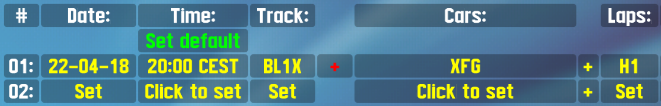


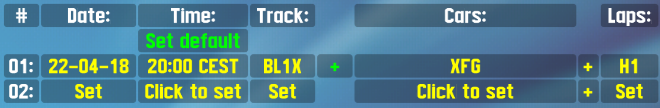
Changelog for Set Schedule V2.05:
-Added option to add the numbers of splits that a layout has (number of splits is used to display correct size of PB)
-Added option to add race length in hours (1-48)
Changelog for Schedule V2.06:
-Added code to be able to set the amount of splits of a layout (max = 4 , finishline has to be counted as split)
-Added code to be able to set race length in hours (1-48)
Change the extension of the files to .lpr and add them to addonsused.lpr to be able to use them.
You can now set the name of the layout, as well as the numbers of splits that layout has.
The number of splits is used when calculating the size of the Pitboard (which is another module I wrote in the past).
When a trackcode is used ending on X or Y, a red + will be displayed, indicating that not all values of the layout to be used, are entered into the system.
Clicking the red +, will bring up the fields to enter the name of the layout, as well as one to enter the number of splits.
When entering the number of splits, you will need to take the finishline into account as well.
So if you have 3 sectors, the number of splits is 4.
If all information is entered and the 'Close Layouts & Splits' button is clicked, the + sign has turned green, indicating all needed information is there.
The second change is the option of adding a racelength in hours, instead of lapnumbers.
To do so, enter H1 as code, to indicate the race will have a 1 hour length.
Changelog for Set Schedule V2.05:
-Added option to add the numbers of splits that a layout has (number of splits is used to display correct size of PB)
-Added option to add race length in hours (1-48)
Changelog for Schedule V2.06:
-Added code to be able to set the amount of splits of a layout (max = 4 , finishline has to be counted as split)
-Added code to be able to set race length in hours (1-48)
Change the extension of the files to .lpr and add them to addonsused.lpr to be able to use them.
Have you opened an Insim port on your LFS server?
The portnumber should be between 1 and 65535
If you run your server in your normal client, you need to type this as chatmessage: /insim=PORT
If you run your server using DCON, then this line should be in your config file: /insim=PORT
Leave the remote port at this:
remotePort=3010;
If your LFS server and Lapper are on the same machine, then leave the IP address to: 127.0.0.1
Like this:
DEF1|gr1|127.0.0.1|29994|./default|default_1.ini|autowork
The portnumber should be between 1 and 65535
If you run your server in your normal client, you need to type this as chatmessage: /insim=PORT
If you run your server using DCON, then this line should be in your config file: /insim=PORT
Leave the remote port at this:
remotePort=3010;
If your LFS server and Lapper are on the same machine, then leave the IP address to: 127.0.0.1
Like this:
DEF1|gr1|127.0.0.1|29994|./default|default_1.ini|autowork
Last edited by Yisc[NL], .
Remote port can be anything, it's an unused feature of Lapper.
When an array-value is inserted, it is seen by Lapper as one value, instead of a bunch of several values, needed to form a button from.
To work around that, I've splitted that one value into several values using the SplitToArray function.
After that, I've inserted each of the splitted values and then the button is working.
To work around that, I've splitted that one value into several values using the SplitToArray function.
After that, I've inserted each of the splitted values and then the button is working.
<?php
CASE "!btn123":
$Track = GetLapperVar("ShortTrackName");
$GPS_Location = GetPlayerVar($userName,"GPSLocation");
PrivMsg($ButtonPosition[$Track,$GPS_Location]); #Debug
$split = SplitToArray( $ButtonPosition[$Track,$GPS_Location],"," );
OpenButton($userName,"btn_pos",$split[0],$split[1],$split[2],$split[3],$split[4],$split[5],$split[6],"^1Button!");
BREAK;
?>
Yes, since the WHILE-loop keeps going as long as $valid_Loc is equal to "false".
There might be a better way to solve this by generating random number in one Sub, then go to other Sub for a check and back to first Sub if check fails.
Something along this line:
There might be a better way to solve this by generating random number in one Sub, then go to other Sub for a check and back to first Sub if check fails.
Something along this line:
<?php
Sub Random_number_loop( $KeyFlags )
IF ( GetCurrentPlayerVar("CurrentJob") == "")
THEN
SetCurrentPlayerVar("CurrentJob", 1);
ENDIF
privmsg ( "^7DEBUG 1: " . GetCurrentPlayerVar("CurrentJob") );
$valid_Loc="false";
$RandomLocation = round(ToNum(RandomNum(0,13)),0)."";
Check_number( $KeyFlags );
EndSub
Sub Check_number ( $KeyFlags )
[ACTUAL CHECK]
[if okay, set the playervar]
[if not okay]
Random_number_loop( $KeyFlags );
EndSub
?>
Of course I don't mind

I think this example does what you want and shows how to use a WHILE-loop.
<?php
CatchEvent OnLapperStart()
OnLapperStart_Random_number_loop();
EndCatchEvent
CatchEvent OnMSO( $userName, $text ) # Player event
$idxOfFirtsSpace = indexOf( $text, " ");
IF( $idxOfFirtsSpace == -1 ) THEN
$command = $text;
$argv = "";
ELSE
$command = subStr( $text,0,$idxOfFirtsSpace );
$argv = trim( subStr( $text,$idxOfFirtsSpace ) );
ENDIF
SWITCH( $command )
CASE "!rnbr":
Random_number_loop( $KeyFlags );
BREAK;
ENDSWITCH
EndCatchEvent
Sub OnLapperStart_Random_number_loop()
### Declare GlobalVar ####
GlobalVar $RandomLoc;
$RandomLoc[0] = "0";
$RandomLoc[1] = "1";
$RandomLoc[2] = "2";
$RandomLoc[3] = "3";
$RandomLoc[4] = "4";
$RandomLoc[5] = "5";
$RandomLoc[6] = "6";
$RandomLoc[7] = "7";
$RandomLoc[8] = "8";
$RandomLoc[9] = "9";
$RandomLoc[10] = "10";
$RandomLoc[11] = "11";
$RandomLoc[12] = "12";
$RandomLoc[13] = "13";
### End ###
EndSub
Sub Random_number_loop( $KeyFlags )
IF ( GetCurrentPlayerVar("CurrentJob") == "")
THEN
SetCurrentPlayerVar("CurrentJob", 1);
ENDIF
privmsg ( "^7DEBUG 1: " . GetCurrentPlayerVar("CurrentJob") );
$valid_Loc="false";
WHILE ($valid_Loc == "false")
$RandomLocation = round(ToNum(RandomNum(0,13)),0)."";
IF ( $RandomLocation != GetCurrentPlayerVar("CurrentJob") )
THEN
SetCurrentPlayerVar("CurrentJob", $RandomLoc[ToNum($RandomLocation)]);
PrivMsg("^7Delivery text example to ^3" . $RandomLoc[ToNum($RandomLocation)]);
$valid_Loc="true";
ELSE
privmsg ( "^7DEBUG 2: Number is the same as RandomLoc" );
ENDIF
ENDWHILE
EndSub
?>
Better create a FOR or WHILE loop, using a variable you set to 'false' before the loop and change it to 'true' when a valid number has come up.
You should make a loop with a check if the new location isn't the same as the current location.
Make draw -> Check if number isn't same as current location ->
- If the same, draw new number, go back to check
- If not the same, procede
Make draw -> Check if number isn't same as current location ->
- If the same, draw new number, go back to check
- If not the same, procede
I've created a small but useful feature for the Set Schedule and Schedule module.
You can now add the name of a layout, so that the correct layout will be loaded when Schedule changes the track.
When the trackcode ends on X or Y, an extra button is shown using a red X (to indicate no name has been entered yet).
When the name of a layout has been entered for that race, a green V is shown.
Clicking the green V, will show you the currently entered name of the layout.
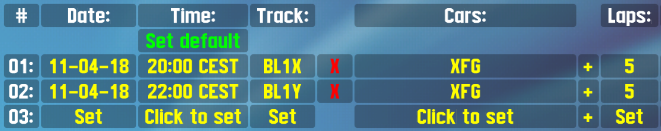
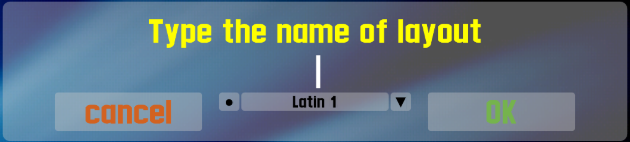

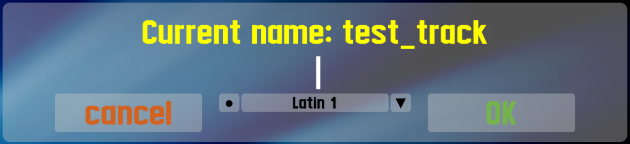
Changelog for Set Schedule V2.03:
-Added option to add the name of a layout, incase an open config is used as track
Changelog for Schedule V2.04:
-Added code to be able to change layout if needed
Change the extension of the file to .lpr and add it to addonsused.lpr to be able to use it.
You can now add the name of a layout, so that the correct layout will be loaded when Schedule changes the track.
When the trackcode ends on X or Y, an extra button is shown using a red X (to indicate no name has been entered yet).
When the name of a layout has been entered for that race, a green V is shown.
Clicking the green V, will show you the currently entered name of the layout.
Changelog for Set Schedule V2.03:
-Added option to add the name of a layout, incase an open config is used as track
Changelog for Schedule V2.04:
-Added code to be able to change layout if needed
Change the extension of the file to .lpr and add it to addonsused.lpr to be able to use it.
First, why not post your question in the Lapper section of this forum? 
The basics to get Lapper going are straight forward:
- Open an Insim port on your server using command: /insim 29999
- Open file 'default_1.ini' which can be found in folder 'bin\default'
- Put in your admin password where it says 'AdminPassHere'
- Save the file
- Start Lapper using the LFSLapper.exe
Now you should have the 'out of the box' configuration of Lapper running on your server.

The basics to get Lapper going are straight forward:
- Open an Insim port on your server using command: /insim 29999
- Open file 'default_1.ini' which can be found in folder 'bin\default'
- Put in your admin password where it says 'AdminPassHere'
- Save the file
- Start Lapper using the LFSLapper.exe
Now you should have the 'out of the box' configuration of Lapper running on your server.
Would it be possible for an admin to either close or even better, remove all the other threads about the attacks/server being off, etc?
There are so many topics about it and new ones are created every day.
There are so many topics about it and new ones are created every day.
No, that project is dead in the water.
FGED GREDG RDFGDR GSFDG